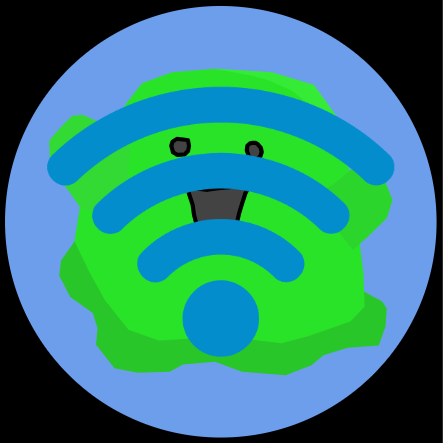
Blobwifi
What is a managed Wi-Fi network?
A managed Wi-Fi network is a network that your administrator or school pre-installed into your Chromebook. To know if a Wi-Fi network is managed, go to the menu with all of your networks in it, and check if that network has a symbol that looks like this next to it:

Managed networks tend to connect you to a DNS server that contains restrictions that block certain things. This means that even in a game site that is unblocked, some of the features may not work when using a managed Wi-Fi network.
What is Blobwifi?
Blobwifi is an exploit that allows Chromebook users to remove all of the restrictions from a managed Wi-Fi network. It works similarly to another exploit, CAUB.
How does it work?
As mentioned earlier, managed networks connect you to a specific DNS server that contains restrictions in it. So can't you just change that DNS server to one without those restrictions? The answer is no. Networks that are pre-installed don't let you change the DNS servers. So what is the solution to this problem? When you download a network using a .onc file that has the same GUID that a managed network has, the Chromebook replaces the original network with the new network. It will only do this if it's not the exact same as the original network with that name, though. Since the new Wi-Fi was added by you, it does not force you to use the DNS server with all of those restrictions in it. This means that if you import a .onc file that contains a slightly modified version of a managed network, it will completely remove all of those restrictions. Chrome happens to have a very convenient way to get all of the network data that you need in order to create that .onc file with the modified DNS servers. Blobwifi automatically creates a .onc file with the unrestricted DNS servers.
I am NOT responsible for any trouble that this might get you into.
How to use Blobwifi:
- Go to chrome://network#state and scroll to the bottom of the page.
- You should see a section titled "Favorite Networks".
- Find the managed Wi-Fi network that you want to use Blobwifi in and click the + sign next to it.
- You should see some text pop up.
- Copy the entire text that showed up. If you want, you can copy the text of multiple Wi-Fi networks at the same time to use Blobwifi in all of them.
- Paste the copied text into the textbox below.
- Press the "Download" button to download the Blobwifi file.
Once you have downloaded the file, go to chrome://network#general
Scroll down and click on the "Import ONC" button and import the newly downloaded file.
Congratulations, you have set up Blobwifi!